Changelog
Stay updated Get notified when we release new features and updates.
AI Agent is now in beta! Bug Fixes
🤖 AI Agent is now in closed beta!
The Mudstack AI Agent is a new in-app creative assistant, now available in beta on request, designed to help artists work faster by reducing manual asset management and context switching.
Using natural language, artists can search, organize, rename, tag, and comment on assets, ask questions about Mudstack features and workflows, and get guidance on related tools like Unreal, Maya, Unity, and Photoshop all within Mudstack.
The Agent focuses on assistive, reviewable actions. The majority of actions the Agent can take happen locally so changes can be verified before pushing to your team.
Since this is in beta, some tools may not be immediately available, and behavior will evolve as we improve accuracy, coverage, and performance based on feedback from you and your teams.
🪲 Bug Fixes
- Fix show only local trash not properly showing local trash
- Add additional file name validation to asset renaming
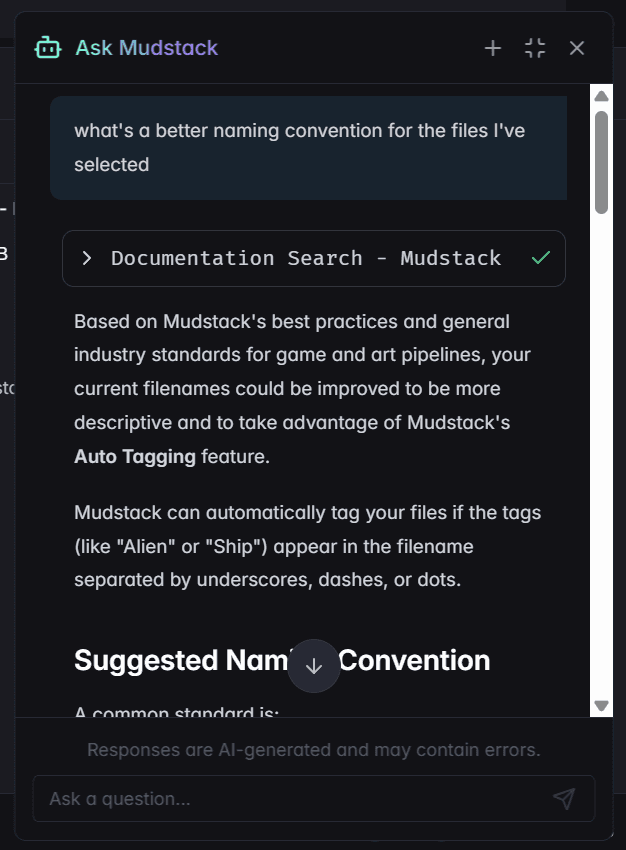
SSO with Mudstack
🚦Single Sign-On
- We now support SSO with Okta! If you are a team that wants to get this set up, send a message over to our support team (support@mudstack.com) and we'll walk through the steps for your team
- To support this change, we have updated sign in on the desktop to route to a web page then route you back to the desktop app.
🚀 What's new?
- Onboarding modal is now bigger and shows steps more clearly
🐛 Bug fixes
- Sidebar toggle won't show on routes where there is no sidebar
- If a profile is made before an invite, and the user has entered onboarding, there was no way to exit it just to join an account.
- Cleaned up all dialog boxes to match new style
Sharing Links with External Teams
🔗 External Link Sharing
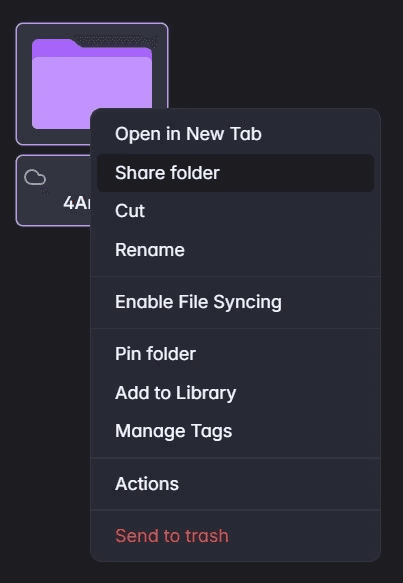
Sharing with teams that don't have direct access to your Mudstack account has never been easier! This flow gives workspace admins the ability to send specific files or folders to designated emails for a limited time.
You'll be able to track who downloads content and what they download, and manage these shared links if you need to extend the share time or add additional emails to share.
🌄 What's new?
- Viewers will get a better experience on the changes view so that they know they are viewers.
- When editing teams, you can filter your search by selected users. The list is now alphabetized.
🪲 Bug fixes
- Locked files needed a reload to show as unlocked after it was locked.
- Users that own a lock can still push changes.
- If an unsynced file had a change, it wouldn't show the state of the change correctly in the sidebar.
Dashboard Update and Onboarding Improvements
🚀 What's new?
- When editing teams, we added some filtering controls to only show selected users. This should speed up management for teams with large amounts of people!
- Viewers have a clearer experience on their permissions in the
Changesview. - We added some onboarding videos and instructions for all users. For our users that know the app, you can hide this view after the update.
- Tags should be easier to quickly edit and manage in the
Tagspage underWorkspace Settings
🐛 Bug fixes
- text color for
skippedbadges weren't very readable - Inviting users for accounts with legacy permissions should be available again
Go to fileoption in right click takes the user to the folder properly- Recheck pushes to make sure they are cleared
🔭 What's next?
- We have started internal testing with local plugins! We are super excited to get these out in the hands of the our community so teams can start building tools with Mudstack.
- New support for linking files and folders to people outside of Mudstack. This will be perfect for sharing content for approval or single time recipients of files without needing them to create a Mudstack profile.
- The AI Agent in the Mudstack app is now being internally tested!
Teams, Webhooks, and MCP
We have a big release today! 3 large features have been added to the app, along with some smaller fixes and improvements. Let's dive into the big stuff.
🧑🤝🧑 What are Teams?
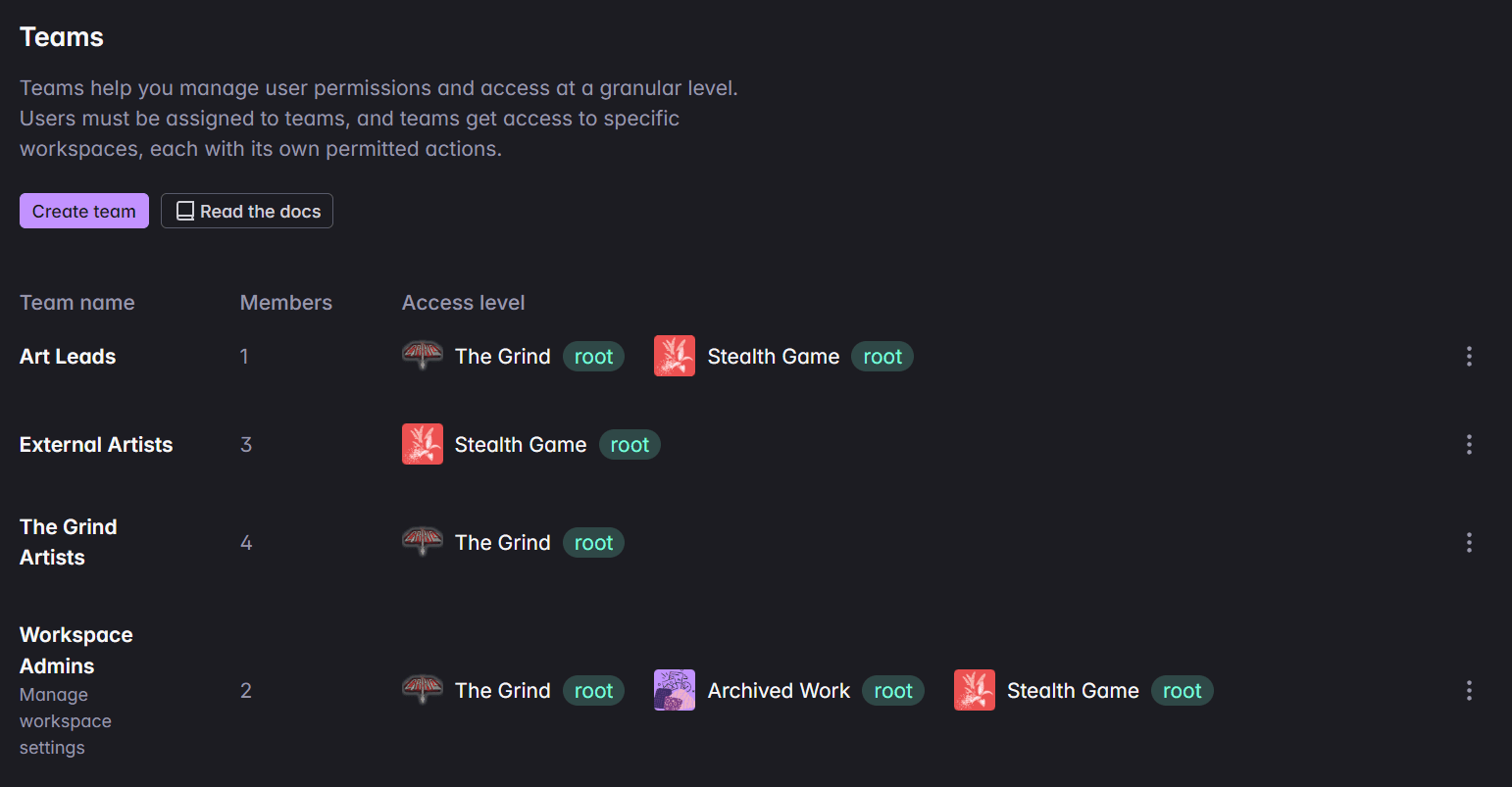
Teams are a new and better way to manage large amounts of users as groups. These groups can have configurable access to workspaces, so you can fine tune a set of users access to multiple workspaces, or quickly give or remove access from large sets of content in a few clicks.
How do I migrate my account to teams?
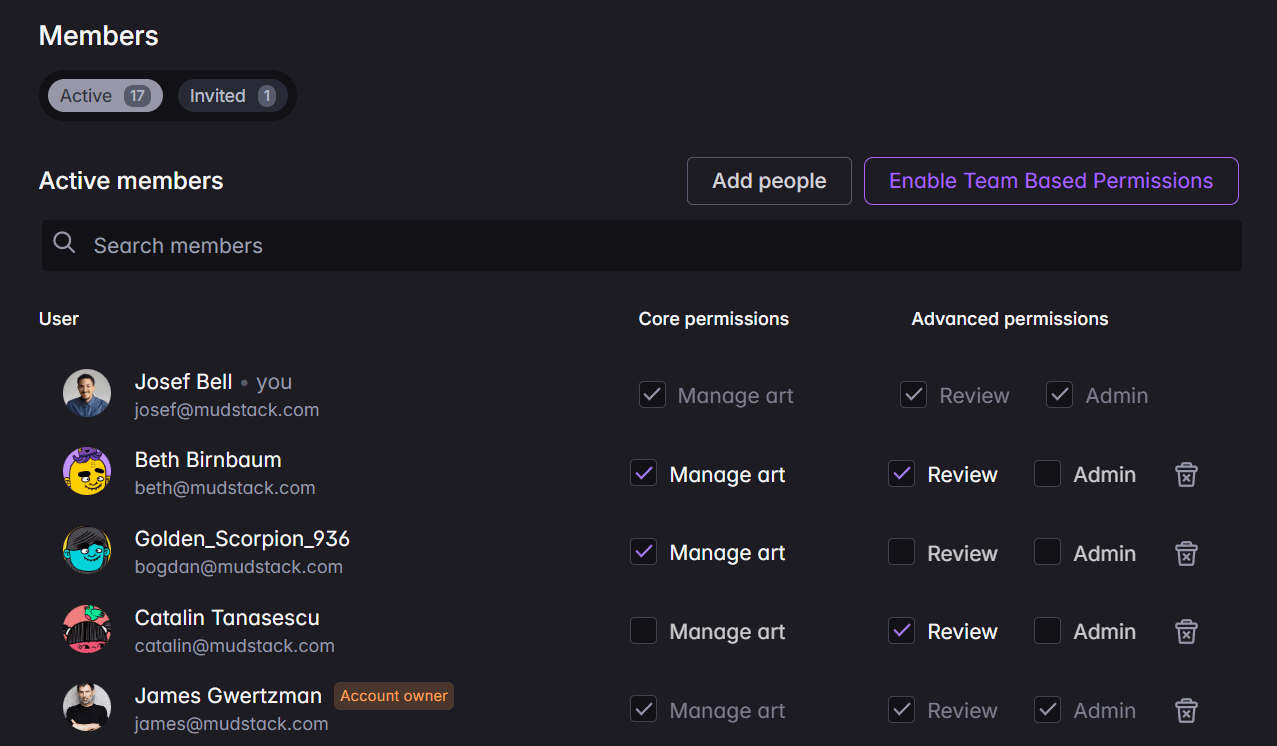
In your Account Settings -> Members page, you'll see a new button, Enable Team Based Permissions.
Mudstack will migrate your current account and workspace roles to the new teams system. We'll automatically create teams based on workspaces & workspace access.
Once migrated, you'll see a new page in account settings called Teams where you can edit the newly created teams.
Check out everything else you can do with teams here
🕸️ Webhooks is now available!
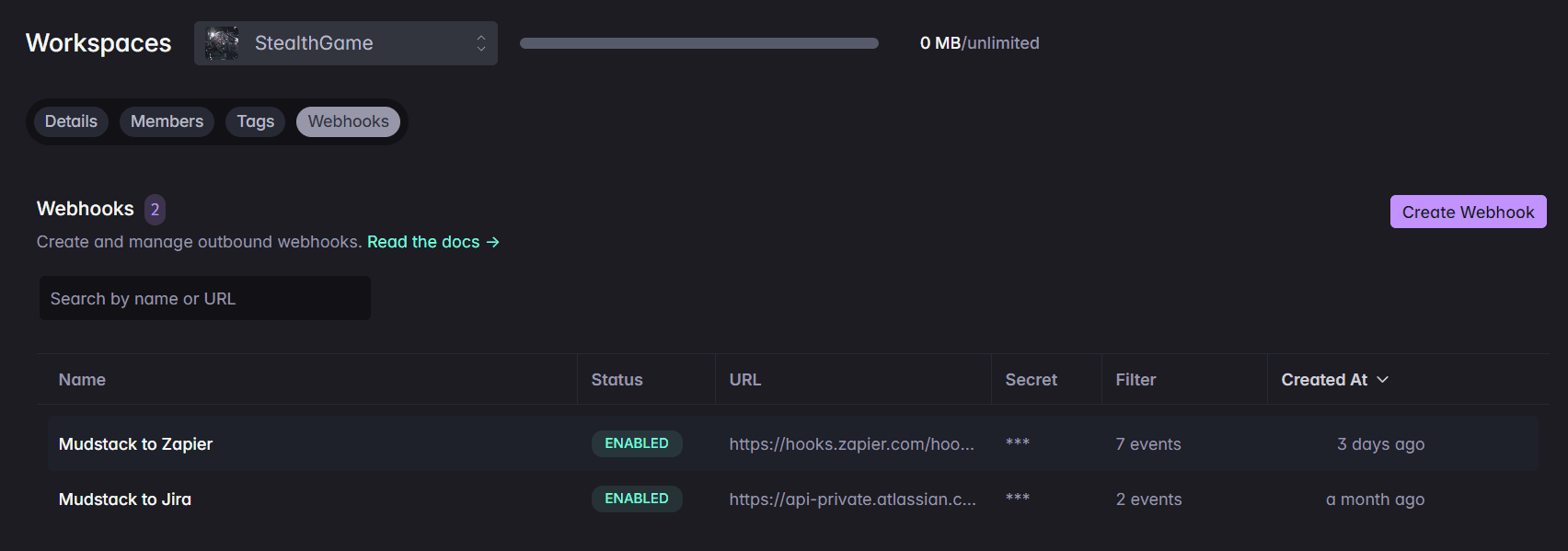
You can now create and manage your own workspaces within the application. You manage your webhooks in the Workspace Settings -> Webhooks page.
To get started with Webhooks...
- Create your webhook in the app and provide us a destination URL & headers of where you would like the events to go.
- Filter specific events sent through the webhook.
- Configure your destination to accept the payloads and transform the data. You can use intermediary apps like Zapier, or internal automation tools, like Jira’s automation tool.
- You can combine a webhook with API calls in the automation tools to enrich the webhook payloads with more relevant data.
- Test and go live!
For more info on best practices and some examples for webhook uses, check out our documentation on how to get webhooks set up in your workspaces.
Send us a message if you want us to track any other events from Mudstack!
💽 Our MCP Server is live!
You can now use LLMs to talk with Mudstack's cloud API. The access is based on your user permissions. Our documentation has instructions on how to set this up with different LLMs.
If you want us to add more tools to our MCP, let us know, here is what we currently support!
😎 What else is new?
- You can now share Push history URLs with other people.
- Updated some UX on setting a workspace location on a new workspace
- Added a new button to completely clear local database information via
Help->Troubleshoot->Refresh Database. You will need to log in and remap content again after doing it. - Searching and filtering in the push history will be retained when leaving the page
🪲 Bug fixes
- Cutting and pasting to the root folder on the web app wouldn't succeed
- Filtering by favorites in the web app wouldn't filter properly
- Libraries wouldn't display correctly in conflicts
- Selecting a filter, then clicking outside of a filter on the push history page above a line item would select that line item
- Library Thumbnail does not update when new thumbnail is added
- Adding and updating an attachment in the attachments tab wouldn't refresh the data correctly
- Force new files to map to existing last soft deleted files
- Fix sync commit versions missing from assets pushes, completed push records causing conflicts, and push records not being cleaned up after completion
- Only discard push records if pull completes, this should stop discards entering a bad state
- File path would extend outside the conflict columns
- Preview wasn't working on some .mp4 and .mov files